The Attack Shark Ultra Carbon Fiber is an ultra-lightweight gaming mouse, weighing only 39 grams, thanks to its innovative carbon fiber shell. Designed for competitive performance, it features the high-end PixArt PAW3950MAX sensor with up to 42,000 DPI, 750 IPS, and 8,000 Hz polling rate in wireless mode.
⭐ Overall Rating: 4.5/5
The Attack Shark R5 Ultra Carbon Fiber is a featherlight gaming mouse weighing just 39g, featuring a durable carbon fiber shell. It comes equipped with the powerful PixArt PAW3950MAX sensor (up to 42,000 DPI, 750 IPS) and supports tri-mode connectivity—2.4GHz wireless, Bluetooth, and USB-C wired.


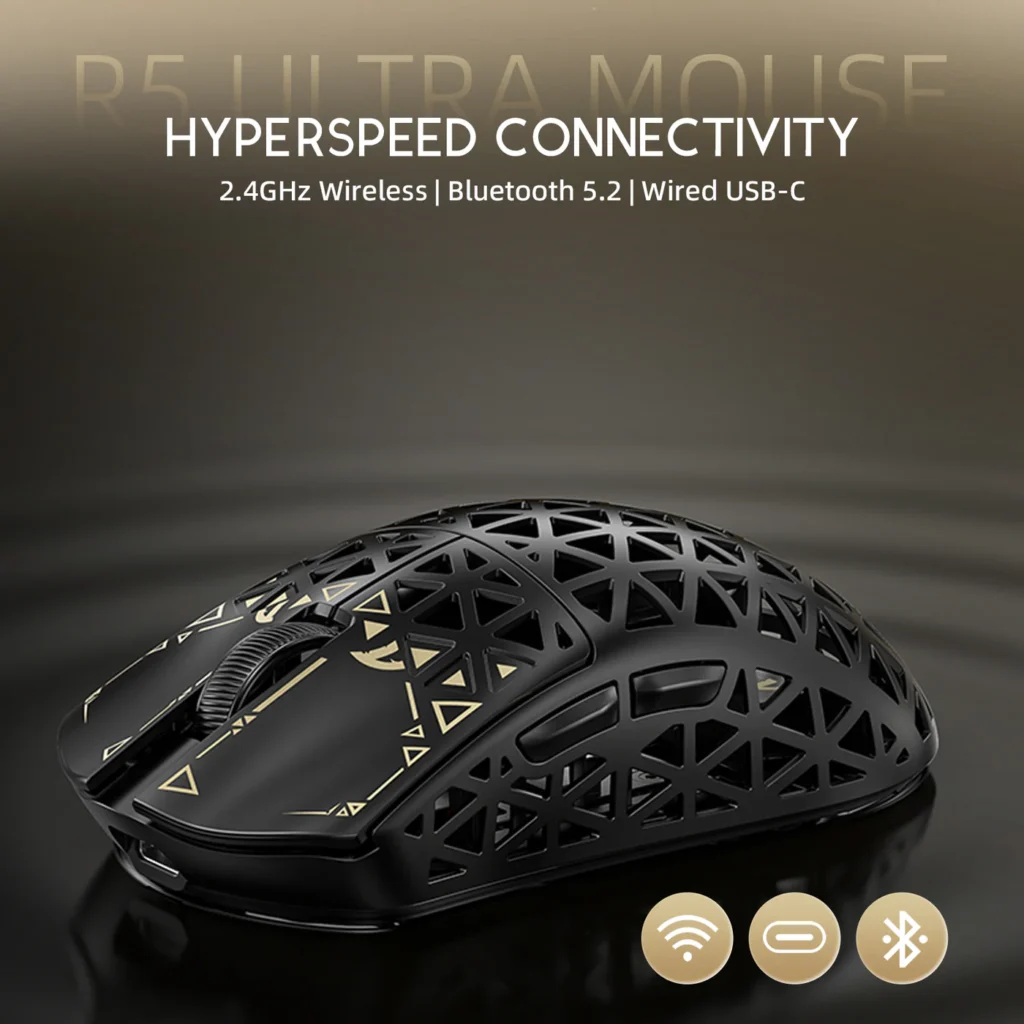
✅ Pros & ❌ Cons
👍 Pros
- Ultra-light carbon fiber shell: ~39 g for fast gaming
- PixArt PAW3950MAX sensor: up to 42,000 DPI & 8 kHz wireless polling
- Versatile tri‑mode (2.4 GHz, Bluetooth, wired USB‑C) with ~200 h battery
- Crisp, long‑lasting Omron mechanical switches rated 100 M clicks
- Web‑based software for DPI, macros & lighting—no bulky install needed r
👎 Cons
- Advertised optical switches are mechanical Omrons—false marketing
- Stock PTFE skates degrade quickly; many recommend aftermarket replacements
- Automated sleep mode (~30 s) may interrupt workflow
🧠 Key Specs & Features
| Feature | Details |
|---|---|
| Weight | ≈ 39 g carbon fiber hollow shell amazon |
| Sensor | PixArt PAW3950MAX; 42 000 DPI, 750 IPS, 50 g accel |
| Polling Rate | 8,000 Hz wireless / 1,000 Hz wired |
| Connectivity | 2.4 GHz, Bluetooth, wired USB‑C |
| Switches | Omron 100 M‑click mechanical (advertised as optical) |
| Skates | PTFE feet (replace recommended) |
| Software | Web‑based driver: DPI, polling, macros, sleep timer |
| Battery | Claimed ~200 h; some report ~12% a night usage |
🎮 User Feedback & Real‑World Insights
Build & Feel
- “FeBuilt like a tank…no creaking or flexing whatsoever”
- Fingertip grip users find it comfortable and direct
- Skates OK but degrade quickly; many swap to ‘jade dot’ replacements
Switches & Clicks
- Crisp Omron mechanicals—some miss optical click feel
- Community reaction: “straight‑up lied about this!”
Wireless / Polling Quirks
- Occasional disconnects under heavy usage or certain games
- Cursor skips at 1 kHz; better at 4 kHz or up
Battery & Sleep Mode
- Good battery life for gaming, less so for office usage
- Fixed ~30‑s sleep timer seen as annoying by reviewers
💰 Price & Value
- Priced between USD 50–75, depending on bundle (coiled cable optional)
- Competitors: Logitech G Pro X, Razer V3 Pro (~double the price) but heavier
- Verdict: Great price-to-performance if you’re okay with minor firmware quirks
🛠️ Tips for Owners
- Run wireless at 4 kHz to avoid skips.
- Replace skates with jade-dot PTFE for smoother glide.
- Extend or disable sleep timer via driver.
- Don’t expect optical switches—Omron mechanicals are good but different click feel.
🧭 Who Should Buy?
- Competitive FPS Players – ultra-lightweight with 8kHz polling
- Multi-Device Users – seamless switch between Bluetooth & USB-C
- Budget-Conscious Gamers – performance close to premium mice for less
❌ Who May Want to Skip
- Purists expecting true optical switches
- Users needing flawless wireless in all games
- Those preferring long-duration office use without sleep interruptions
✅ Final Verdict
The Attack Shark R5 Ultra Carbon Fiber is a serious contender in the ultralight gaming mouse market. With its elite-grade sensor, ultra-light carbon build, and tri-mode flexibility, it punches far above its price point.
Bottom line: If you’re looking for a lightweight, high-polling gaming mouse and can live with minor wireless and firmware quirks, the R5 is a compelling value. Just don’t expect optical switches, and be ready to tweak a few things after purchase




